Communication
Text Alerts
All text alerts will come via the free SwimTopia App (not a text message to your phone). It is essential that you download this app and turn on the notifications, (at least when your kids are at the pool). This will be how the coaches and board communicate if practice is cancelled or the pool is closed etc.
Emails
These will be sent out as usual. One nice feature with SwimTopia is when you are registering you can add as many email accounts as you want.
Receiving Alerts
- Download the SwimTopia mobile app on the App Store or Google Play
- Log in with your SwimTopia login
- Check your app notifications in your phone's settings -- ensure it’s set to pop up on your screen. If you do not want a banner notification, you will always find the notification stored under the bell icon in your SwimTopia app as long as you have notifications on.
>>Android Users: ensure the PhoneGap Push Plugin notification setting is not turned off. If you experience any issues after checking this ➞ See Android's Notification Support Article. If this does not help, we will need screenshots from your phone to assist - Submit a request

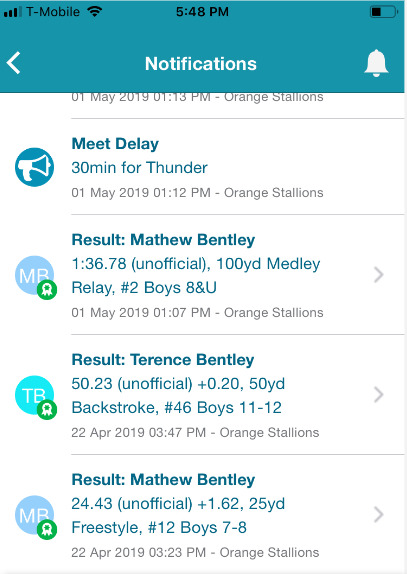
Text Area
Simple formatted text

